Note: In Order to Play Hacked PSP Games you need to
have a Custom Firmware Installed on
your PSP.
See My Blog here to Learn How:
http://freedownloads4psp.blogspot.com/2009/07/how-to-install-custom-firmware-on-your.html
have a Custom Firmware Installed on
your PSP.
See My Blog here to Learn How:
http://freedownloads4psp.blogspot.com/2009/07/how-to-install-custom-firmware-on-your.html
Check all your settings, in Recovery mode.
How to Enter Recovery Mode:
Fully Turn Off your PSP (hold the power button Up
until the screen turns black)
then turn your PSP On while holding the R trigger to
enter the Recovery Mode.
================================================
Configuration >
UMD Mod (currently : Sony NP9660 -NO UMD-)
Use VSH Menu (corrently) : Enabled
Use version.txt (corrently) : Enabled
Autrun program : Disabled
CPU Speed : 333 <...........> Default.. Optimum : 222
Advanced > Advanced Configuration :
Plain modules in UMD/ISO : Disabled
Execute BOOT.BIN in UMD/ISO : Disabled
exit recovery mod....
================================================
How To Put Games onto your PSP:
- Download the Game you want..
- Connect your PSP to your Computer via USB
- Open the Memory Stick Folder of your PSP..
- Copy & Paste the Game File to ISO Folder.
- Exit USB Mode
My Uploaded PSP Games
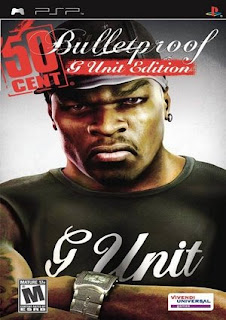 http://www.megaupload.com/?d=OML11TOD
http://www.megaupload.com/?d=OML11TOD http://www.megaupload.com/?d=AP1T7AS3
http://www.megaupload.com/?d=AP1T7AS3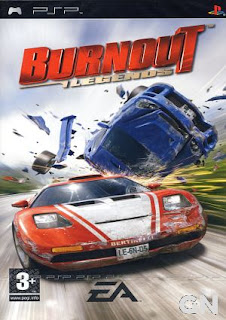 http://www.megaupload.com/?d=3N54U66I
http://www.megaupload.com/?d=3N54U66I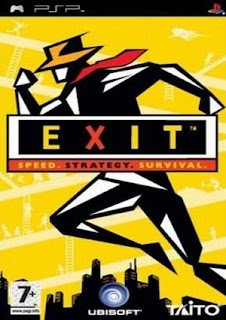 http://www.megaupload.com/?d=CJPU13OJ
http://www.megaupload.com/?d=CJPU13OJ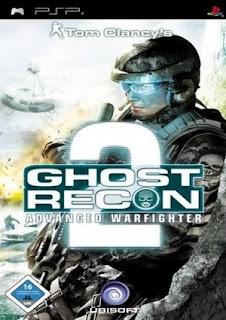 http://www.megaupload.com/?d=8TDEJ2IT
http://www.megaupload.com/?d=8TDEJ2IT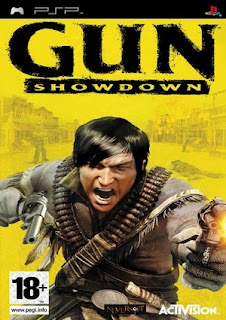 http://www.megaupload.com/?d=A3UU3WFS
http://www.megaupload.com/?d=A3UU3WFS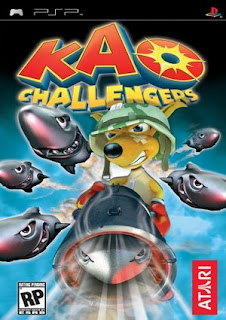 http://www.megaupload.com/?d=HQF9FK4O
http://www.megaupload.com/?d=HQF9FK4O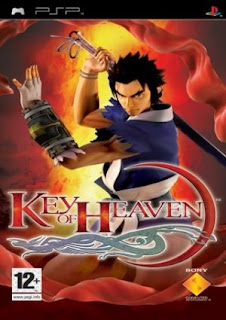 http://www.megaupload.com/?d=CP5ONTXZ
http://www.megaupload.com/?d=CP5ONTXZ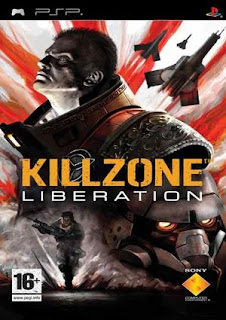 http://www.megaupload.com/?d=UG2XR9EZ
http://www.megaupload.com/?d=UG2XR9EZ http://www.megaupload.com/?d=JLDB1A3A
http://www.megaupload.com/?d=JLDB1A3A http://www.megaupload.com/?d=UHB7B3VY
http://www.megaupload.com/?d=UHB7B3VY http://www.megaupload.com/?d=JVSY5S30
http://www.megaupload.com/?d=JVSY5S30 http://www.megaupload.com/?d=6JXBXLTU
http://www.megaupload.com/?d=6JXBXLTU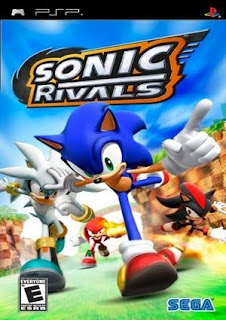 http://www.megaupload.com/?d=J923KMK5
http://www.megaupload.com/?d=J923KMK5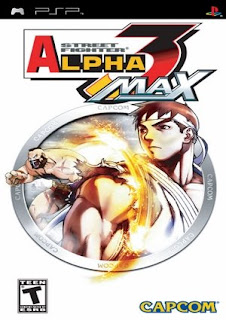 http://www.megaupload.com/?d=2ZGQPDU1
http://www.megaupload.com/?d=2ZGQPDU1 http://www.megaupload.com/?d=S5MJQO1N
http://www.megaupload.com/?d=S5MJQO1N http://www.megaupload.com/?d=L756NXHY
http://www.megaupload.com/?d=L756NXHY http://www.megaupload.com/?d=DZE1A36W
http://www.megaupload.com/?d=DZE1A36W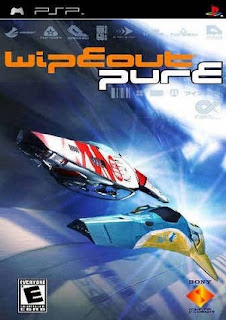 http://www.megaupload.com/?d=AHV2Y3BH
http://www.megaupload.com/?d=AHV2Y3BH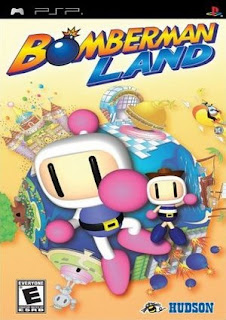 http://www.megaupload.com/?d=FM3WIDJF
http://www.megaupload.com/?d=FM3WIDJF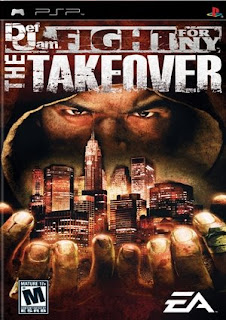 http://www.megaupload.com/?d=9V4GUVGM
http://www.megaupload.com/?d=9V4GUVGM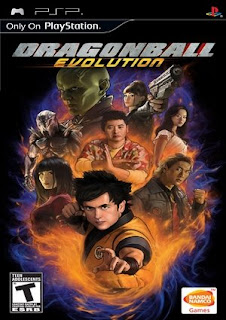 http://www.megaupload.com/?d=ZQO2NJP1
http://www.megaupload.com/?d=ZQO2NJP1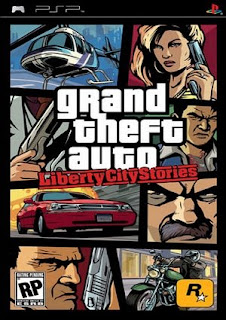 http://www.megaupload.com/?d=8TH1LUZC
http://www.megaupload.com/?d=8TH1LUZC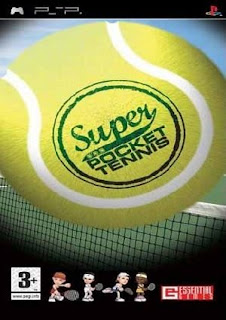 http://www.megaupload.com/?d=OQUP61TV
http://www.megaupload.com/?d=OQUP61TV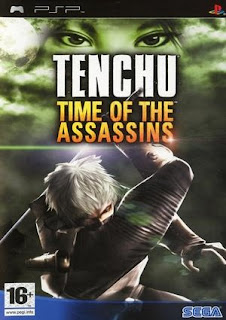 http://www.megaupload.com/?d=HK2UFROE
http://www.megaupload.com/?d=HK2UFROE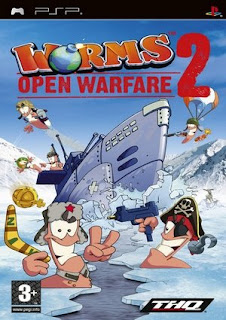 http://www.megaupload.com/?d=JX98372P
http://www.megaupload.com/?d=JX98372P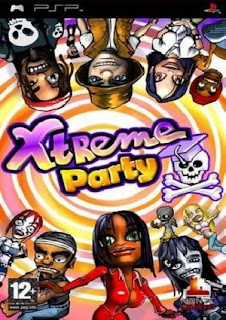 http://www.megaupload.com/?d=FE0KAIV5
http://www.megaupload.com/?d=FE0KAIV5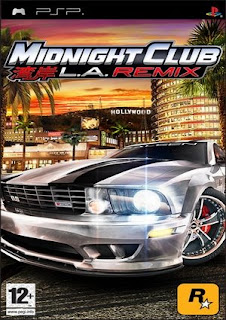 http://www.megaupload.com/?d=080BYZCO
http://www.megaupload.com/?d=080BYZCO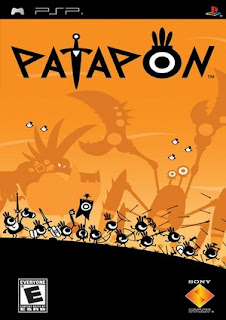 http://www.megaupload.com/?d=A5RWCV6T
http://www.megaupload.com/?d=A5RWCV6T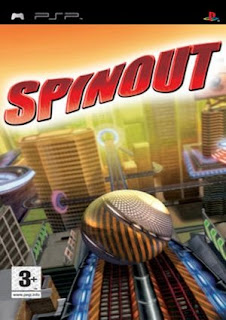 http://www.megaupload.com/?d=56QY00UC
http://www.megaupload.com/?d=56QY00UC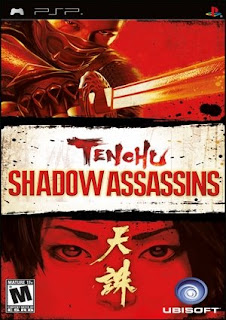 http://www.megaupload.com/?d=BM9Q7CJB
http://www.megaupload.com/?d=BM9Q7CJB