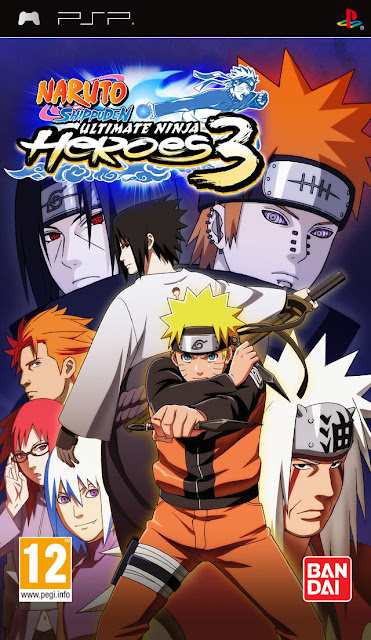~ CHECK OUT MY *NEW MOVIE BLOG here: http://moviecross.blogspot.com/
Note: In Order to Play this Latest PSP Games you need to
Note: In Order to Play this Latest PSP Games you need to
have a Custom Firmware 5.50 Gen. Installed on
your PSP.
See My Blog here to Download the Firmware:
*NEW* just added Custom Firmware 5.50 GEN-D3 DIRECTLY
(Compatible for the lastest releases of PSP Games..)
Use Hj-Split to Join Multiple Files..
Download Hj-Split, Follow Installation Guide..
After Installation Open Hj-Split> Join > Input File >your Game File.ISO.001>Click OK > Start
To join a set of files, Please first open .001 file
using the 'Input File' button.
If the other files (.002, .003, etc.) are in the
same directory they will be found automatically.
(it'll probably say "The a file with the same name as the output file already exists. HJSplit has therefore appended ".JOINED" to the output file name.>Click OK then Start )
Joining Completed, Click OK then Close & Exit HJ-Split, browse to the Extracted/Output Location/Folder,
Copy & Paste the Game ISO to your PSP >"ISO Folder", DONE.
Play & Enjoy the Game ^^,
Download Hj-Split, Follow Installation Guide..
After Installation Open Hj-Split> Join > Input File >your Game File.ISO.001>Click OK > Start
To join a set of files, Please first open .001 file
using the 'Input File' button.
If the other files (.002, .003, etc.) are in the
same directory they will be found automatically.
(it'll probably say "The a file with the same name as the output file already exists. HJSplit has therefore appended ".JOINED" to the output file name.>Click OK then Start )
Joining Completed, Click OK then Close & Exit HJ-Split, browse to the Extracted/Output Location/Folder,
Copy & Paste the Game ISO to your PSP >"ISO Folder", DONE.
Play & Enjoy the Game ^^,
How to Enter Recovery Mode:
Fully Turn Off your PSP (hold the power button Up
until the screen turns black)
then turn your PSP On while holding the R trigger to
enter the Recovery Mode.
================================================
Configuration >
UMD Mod (currently : Sony NP9660 -NO UMD-)
Use VSH Menu (corrently) : Enabled
Use version.txt (corrently) : Enabled
Autrun program : Disabled
CPU Speed : 333 <...........> Default.. Optimum : 222
Advanced > Advanced Configuration :
Plain modules in UMD/ISO : Disabled
Execute BOOT.BIN in UMD/ISO : Disabled
exit recovery mod....
================================================
How To Put Games onto your PSP:
- Download the Game you want..
- Connect your PSP to your Computer via USB
- Open the Memory Stick Folder of your PSP..
- Copy & Paste the Game File to ISO Folder.
- Exit USB Mode
▼ Download 5.50 GEN-D3 here:
No plugins needed.
Links are interchangeable
Ripped : nothing
Tested : 5.00 M33-6 Release name : Prince.of.Persia.The.Forgotten.Sands.EUR.PSP-GLoBAL
▲ Recovery settings :
Configuration :
UMD Mod (currently : Sony NP9660 -NO UMD-)
Use VSH Menu (corrently) : Enabled or VSH Menu
Use version.txt (corrently) : Enabled
CPU Clock XMB : 222/111
CPU Clock GAME : 222/111
Recovery Menu -> Advanced -> Advanced configuration :
Plain modules in UMD/ISO Disabled
Execute BOOT.BIN in UMD/ISO Disabled
Single Link *needs Premium Membership to Download
▼ Download 5.50 GEN-D3 here:
Multiple Links *Quick & Easy -No needs Premium
part 1
part 2
part 3
part 4
part 5
(Extract/Combine/JOIN the Files using Hj-Split Simply Follow My Installation Guide/Instructions Above.)
To install game data, at least 427 MB of free space is required.
Ripped : nothing
Tested : 5.00 M33-6 Release name : Naruto_Shippuden_Ultimate_Ninja_Heroes_3_EUR_PSP-ZER0
▲ Recovery settings :
Configuration :
UMD Mod (currently : Sony NP9660 -NO UMD-)
Use VSH Menu (corrently) : Enabled or VSH Menu
Use version.txt (corrently) : Enabled
CPU Clock XMB : 222/111
CPU Clock GAME : 222/111
Recovery Menu -> Advanced -> Advanced configuration :
Plain modules in UMD/ISO Disabled
Execute BOOT.BIN in UMD/ISO Disabled
▲ Recovery settings :
Configuration :
UMD Mod (currently : Sony NP9660 -NO UMD-)
Use version.txt (corrently) : Enabled
CPU Speed : 222 or Default
Recovery Menu -> Advanced -> Advanced configuration :
Plain modules in UMD/ISO Disabled
Execute BOOT.BIN in UMD/ISO Disabled
▲ Recovery settings :
Configuration :
UMD Mod (currently : Sony NP9660 -NO UMD-)
Use version.txt (corrently) : Enabled
CPU Speed : 222 or Default
Recovery Menu -> Advanced -> Advanced configuration :
Plain modules in UMD/ISO Disabled
Execute BOOT.BIN in UMD/ISO Disabled
▲ Recovery settings :
Configuration :
UMD Mod (currently : Sony NP9660 -NO UMD-)
Use version.txt (corrently) : Enabled
CPU Speed : 222 or Default
Recovery Menu -> Advanced -> Advanced configuration :
Plain modules in UMD/ISO Disabled
Execute BOOT.BIN in UMD/ISO Disabled
▲ Recovery settings :
Configuration :
UMD Mod (currently : Sony NP9660 -NO UMD-)
Use version.txt (corrently) : Enabled
CPU Speed : 222 or Default
Recovery Menu -> Advanced -> Advanced configuration :
Plain modules in UMD/ISO Disabled
Execute BOOT.BIN in UMD/ISO Disabled
▲ Recovery settings :
Configuration :
UMD Mod (currently : Sony NP9660 -NO UMD-)
Use version.txt (corrently) : Enabled
CPU Speed : 222 or Default
Recovery Menu -> Advanced -> Advanced configuration :
Plain modules in UMD/ISO Disabled
Execute BOOT.BIN in UMD/ISO Disabled
▲ Recovery settings :
Configuration :
UMD Mod (currently : Sony NP9660 -NO UMD-)
Use version.txt (corrently) : Enabled
CPU Speed : 222 or Default
Recovery Menu -> Advanced -> Advanced configuration :
Plain modules in UMD/ISO Disabled
Execute BOOT.BIN in UMD/ISO Disabled
UMD Mod (currently : M33 Driver)
▲ Recovery settings :
Configuration :
UMD Mod (currently : M33 Driver)
Use version.txt (corrently) : Enabled
CPU Speed : 222 or Default
Recovery Menu -> Advanced -> Advanced configuration :
Plain modules in UMD/ISO Disabled
Execute BOOT.BIN in UMD/ISO Disabled
▲ Recovery settings :
Configuration :
UMD Mod (currently : Sony NP9660 -NO UMD-)
Use version.txt (corrently) : Enabled
CPU Speed : 222 or Default
Recovery Menu -> Advanced -> Advanced configuration :
Plain modules in UMD/ISO Disabled
Execute BOOT.BIN in UMD/ISO Disabled
▲ Recovery settings :
Configuration :
UMD Mod (currently : Sony NP9660 -NO UMD-)
Use version.txt (corrently) : Enabled
CPU Speed : 222 or Default
Recovery Menu -> Advanced -> Advanced configuration :
Plain modules in UMD/ISO Disabled
Execute BOOT.BIN in UMD/ISO Disabled
▲ Recovery settings :
Configuration :
UMD Mod (currently : Sony NP9660 -NO UMD-)
Use version.txt (corrently) : Enabled
CPU Speed : 222 or Default
Recovery Menu -> Advanced -> Advanced configuration :
Plain modules in UMD/ISO Disabled
Execute BOOT.BIN in UMD/ISO Disabled
▲ Recovery settings :
Configuration :
UMD Mod (currently : Sony NP9660 -NO UMD-)
Use version.txt (corrently) : Enabled
CPU Speed : 222 or Default
Recovery Menu -> Advanced -> Advanced configuration :
Plain modules in UMD/ISO Disabled
Execute BOOT.BIN in UMD/ISO Disabled
▲ 3.71 M33-2 - 5.00 M33-6 CFW
(Late Upload, Only this 1 ^^)